Usually, when I get 500 Internal Server Error from an ajax call, I don't get to see the details of the response (because you don't want to show them to users). And on the server side, I see only a line like "GET /xxx/yyy/ HTTP/1.1" 500 1150336.
Without modifying my client-end code (ie. html/js), unless the change is minimal and once-for-all, are there any handy tools or tricks that I can use to see the details of the AJAX response (either from the client side or the server side or both)?
Using packet-capturing programs like WireShark isn't an option here, as it is not streamlined with my debugging process and thus not handy.
Note that both the client-end and the server are running off from the same machine.
Thanks.