I'm having trouble with a JButton. I'm working with the Seaglass Look-and-feel and i want to add a Icon to my JButton. But right now it doesn't fit, I have no idea what the problem could be. I use it on a JPanel that has a Flowlayout.
removeButton = new JButton();
removeButton .setIcon(new ImageIcon("ICON/remove.png"));
removeButton .setToolTipText("Remove");
removeButton .setRolloverIcon(rolloverIcon2);
removeButton .setBorderPainted(false);