I'm creating a Java GUI using Swing with Eclipse and Window Builder Pro. I'm using JButtons and JToggleButtons. I want to change toggle button's state from another button.
For example, when I click the clear grid, all the toggle buttons will be 'not selected'.
How can I do this? What are the methods that I have to use for toggle buttons and buttons?