I am new to Ruby and would really appreciate some help understanding what is going on here.
Summary:
Gem install watir-webdriver
Installs fine
start irb
require "watir-webdriver"
... LoadError: no such file to load --watir-webdriver
Surely this should respond
=> true
Why is it not finding the gem? Or what am I doing wrong?
I'm on win7, Railsinstaller (Ruby 1.8.7).