I'm reading about how to set up windows authentication for my web application on IIS 7. In the description they have Window Authentication as an option in IIS.
I have Windows authentication turned on for my machine (I'm on Windows 7 Professional 64bit) and I still don't see it as one of the authentication options for my web application. Why?

I have tried disabling Anonymous Authentication as well, but that didn't make a difference.