something exactly like above?
I know how to produce a rounded corner:
imageView.layer.cornerRadius = 10;
imageView.layer.shouldRasterize = YES;
imageView.layer.masksToBounds = YES;
For the shadow, I have tried
imageView.layer.shadowOffset = CGSizeMake(1, 1);
imageView.layer.shadowRadius = 5;
imageView.layer.shadowOpacity = 0.4;
imageView.layer.shadowColor = [UIColor blackColor].CGColor;
imageView.layer.shouldRasterize = YES;
But imageView.layer.masksToBounds = YES; from rounded corner kills the shadow.
Another question is that how to produce a shadow exactly like shown in the image? I produced this image in photoshop, I used 120 degree as the direction of the light. But if I used the code above, and turn off maskToBounds, I can see the shadow and it is ugly.
Or can I produce a rounded corner+shadow image frame in photoshop and apply the frame to every image in my app? I think that will give better performance. shadowing and cornering the images on the fly will have terrible performance if all images are on a scroll.
Thanks