I want to plot a regression line with (a = 0 and b = 1) and add the individual point deviations from this along with identifying the data point with name.
set.seed(123)
namelab <- paste ("ET", 1:10, sep = "")
xvar <- 1:10
yvar <- rnorm(10, 5, 5)
myd <- data.frame(namelab, xvar, yvar)
plot(xvar, yvar)
abline (a= 0, b = 1, col = "red", lty = 2)
Just manual sketch of my intention, I just labelled a single point just for example. The line drawn need a slim.