I made a simple Swing application. But the rendering behaves buggy. Have I done anything wrong or is it a bug?
It's simple a small JFrame with a textfield, button and an empty list. If I first resizes the window horizontally and then type in the textfield, the button suddenly disappear.
Here is my code:
public class App extends JFrame {
public App() {
JTextField messageFld = new JTextField();
JButton saveBtn = new JButton("Save");
JPanel inputPanel = new JPanel(new BorderLayout());
inputPanel.add(messageFld, BorderLayout.CENTER);
inputPanel.add(saveBtn, BorderLayout.EAST);
JList<Data> list = new JList<Data>();
JPanel panel = new JPanel(new BorderLayout());
panel.add(inputPanel, BorderLayout.NORTH);
panel.add(list, BorderLayout.CENTER);
this.getContentPane().add(panel);
this.setDefaultCloseOperation(JFrame.EXIT_ON_CLOSE);
this.setTitle("Test application");
this.pack();
this.setVisible(true);
}
public static void main(String[] args) {
SwingUtilities.invokeLater(new Runnable() {
public void run() {
new App();
}
});
}
}
Here are a few screenshots:
At start up
After horizontal resize

After typig a few charachers in the textfield
After moving the mouse over the button
I use Windows 7, Java 1.7.0 and Eclipse Indigo SR1. I used JDK 1.7.0.0 and have now upgraded to JDK 1.7.0.10 but I still have the same problem.
When I print the system properties I get this result:
System.out.println(System.getProperty("java.version"));
System.out.println(System.getProperty("java.runtime.version"));
> 1.7.0_01
> 1.7.0_01-b08