package com.scheduler.process;
public class Process {
public enum state {
NOT_SUBMITTED, SUBMITTED, BLOCKED, READY, RUNNING, COMPLETED
}
private state currentState;
public state getCurrentState() {
return currentState;
}
public void setCurrentState(state currentState) {
this.currentState = currentState;
}
}
package com.scheduler.machine;
import com.scheduler.process.Process;
import com.scheduler.process.Process.state;
public class Machine {
com.scheduler.process.Process p = new com.scheduler.process.Process();
state s = state.READY; //fails if I don't also explicitly import Process.state
p.setCurrentState(s); //says I need a declarator id after 's'... this is wrong.
p.setCurrentState(state.READY);
}
Modified the example to try and direct to the issue. I cannot change the state on this code. Eclipse suggests importing Process.state like I had on my previous example, but this doesn't work either. This allows state s = state.READY but the call to p.setCurrentState(s); fails as does p.setCurrentState(state.READY);
Problem continued.... Following Oleg's suggestions I tried more permutations:
package com.scheduler.machine;
import com.scheduler.process.Process;
import com.scheduler.process.Process.*;
public class Machine {
com.scheduler.process.Process p = new com.scheduler.process.Process();
public state s = Process.state.READY;
p.setCurrentState(s);
p.setCurrentState(state.READY);
}
Okay. It's clear now that I'm a candidate for lobotomy.
package com.scheduler.machine;
import com.scheduler.process.Process;
import com.scheduler.process.Process.state;
public class Machine {
public void doStuff(){
com.scheduler.process.Process p = new com.scheduler.process.Process();
state s = state.READY; //fails if I don't also explicitly import Process.state
p.setCurrentState(s); //says I need a declarator id after 's'... this is wrong.
p.setCurrentState(state.READY);
}
}
I needed to have a method in the class--but we're still missing something (probably obvious) here. When I go via the command line and run javac on the Machine class AFTER compiling Process, I still get the following error:
mseil@context:/media/MULTIMEDIA/Scratch/Scratch/src/com/scheduler/machine$ javac Machine.java
Machine.java:3: package com.scheduler.process does not exist
import com.scheduler.process.Process;
^
So I guess the question now becomes, what idiot thing am I missing that is preventing me from compiling this by hand that eclipse is doing for me behind the scene?
======
Problem solved here:
Java generics code compiles in eclipse but not in command line