How do i exclude Jenkins CI to exclude a folder from SVN checkout?
I tried the "Exclude Regions" but is not working, am i doing it the correct way?
Screenshot of my setting on Jenkins: 
How do i exclude Jenkins CI to exclude a folder from SVN checkout?
I tried the "Exclude Regions" but is not working, am i doing it the correct way?
Screenshot of my setting on Jenkins: 
I too was looking for a solution for the same. The only one I could find was to instead add each folder under your repo (i.e, trunk/source, trunk/docs ..etc) as a different Module (Repository url) using the "Add more locations" option.
Jenkins will then check for updates to all these folders before triggerign a build.
Obviously this option helps if you have less number of folders under your project trunk.
Cheers,
Excluded regions are excluded from triggering builds, not from checkout (e.g. you might not want to trigger a build just because the documentation changed)
If set, and Jenkins is set to poll for changes, Jenkins will ignore any files and/or folders in this list when determining if a build needs to be triggered.
afaict you can't do that directly in jenkins (still). But you might use multiple modules now so you could use a whitelisting:
url: http://svn/root/project/trunk
repository depth: files
url: http://svn/root/project/trunk/dirA
repository depth: infinity
url: http://svn/root/project/trunk/dirB
repository depth: infinity
url: http://svn/root/project/trunk/dirC
repository depth: infinity
Which will skip all directories that are not dirA, dirB or dirC and will include all files from the the root project.
Its name may say that it excludes some files from the checkout, but read the help : It's the list of file which will not trigger the auto build of the project it there is a new version on SVN
I think your are looking for an SVN command to ignoring some paths when export.
You may be check this answer