I'm running the latest version of Eclipse with CDT on Windows 64 bits with Cygwin for compiling the code.
My problem is that when i run any c++ software in eclipse, there is no output in the console.
I have tried this:
Eclipse CDT debugger does not show console
and this:
Eclipse CDT Debug console not displaying program output
But it does not works.