I have just found a nice look that I would like to use for my programs appearance however I'm unsure of how to integrate it. This is the look i'm after:
I have managed to find the website and download a jar file which I have included in my build path. I have also found the following line of code which I have included:
UIManager.setLookAndFeel("com.jtattoo.plaf.acryl.AcrylLookAndFeel");
When I run it I don't get any errors, however it doesn't look anything like the image. Have I missed out steps? What do I need to do?
One other concern I have is that I'm currently working on a mac, however I want the appearance to be consistent regardless of whether I run my program on a mac or on windows. Is this even possible? If so please could you advise how to do this (if any changes are required)?