I'making website which is for all desktop/iPad/iPhone. In one page I have header and footer on the page which will be seen till 5 sec after page load then it will be gone automatically. If We click/touch anywhere on screen it will also like a toggle to show/hide. And when the header and footer will be seen the area of page will be dim like we see in lightboxes.
http://jsfiddle.net/jitendravyas/yZbTK/2/
The effect I want to exactly like iPad default "Photos" app