I'm a beginner when it comes to writing Mac apps and working with Cocoa, so please forgive my ignorance.
I'm looking to create a custom view, that exposes some properties, which I can then bind to an NSObjectController. Since it's a custom view, the Bindings Inspector obviously doesn't list any of the properties I've added to the view that I can then bind to using Interface Builder.
After turning to the Stackoverflow/Google for help, I've stumbled across a couple of possible solutions, but neither seem to be quite right for my situation. The first suggested creating an IBPlugin, which would then mean my bindings would be available in the Bindings Inspector. I could then bind the view to the controller using IB. Apparently IBPlugins aren't supported in Xcode 4, so that one's out the window. I'm also assuming (maybe wrongly) that IBPlugins are no longer supported because there's a better way of doing such things these days?
The second option was to bind the controller to the view programmatically. I'm a bit confused as to exactly how I would achieve this. Would it require subclassing NSObjectController so I can add the calls to bind to the view? Would I need to add anything to the view to support this? Some examples I've seen say you'd need to override the bind method, and others say you don't.
Also, I've noticed that some example custom views call [self exposeBinding:@"bindingName"] in the initializer. From what I gather from various sources, this is something that's related to IBPlugins and isn't something I need to do if I'm not using them. Is that correct?
I've found a post on Stackoverflow here which seems to discuss something very similar to my problem, but there wasn't any clear winner as to the best answer. The last comment by noa on 12th Sept seems interesting, although they mention you should be calling exposeBinding:. Is this comment along the right track? Is the call to exposeBinding really necessary?
Apologies for any dumb questions. Any help greatly appreciated.