You can do something like this using VertexRenderingFunction.
GraphPlot[{{A -> C, "go"}, {C -> B, "gone"}, {C -> D, "went"}, {C -> C, "loop"}},
DirectedEdges -> True,
VertexRenderingFunction -> ({{White, Disk[#, 0.15]},
AbsoluteThickness[2], Circle[#, 0.15],
If[MatchQ[#2, A | B], Circle[#, 0.12], {}], Text[#2, #]} &)]
Method Updated February 2015
To preserve the ability to interactively rearrange the graph with the drawing tools (double click) one must keep the vertex graphics inside of GraphicsComplex, with indexes rather than coordinates. I believe one could do this from VertexRenderingFunction using an incrementing variable but it seems easier an possibly more robust to do it with post-processing. This works in versions 7 and 10 of Mathematica, presumably 8 and 9 as well:
GraphPlot[
{{A -> C, "go"}, {C -> B, "gone"}, {C -> D, "went"}, {C -> C, "loop"}},
DirectedEdges -> True
] /.
Tooltip[Point[n_Integer], label_] :>
{{White, Disk[n, 0.15]},
Black, AbsoluteThickness[2], Circle[n, 0.15],
If[MatchQ[label, A | B], Circle[n, 0.12], {}], Text[label, n]}