Is it possible to hide the selection of an iframe when it loses focus?
Example:
- Select a text on a contentEditable iframe
- Click out the iframe
Result: The selection is still visible (grayed)
Expected result: The text without the inactive selection style.
Is there some property, or some script to do it? (I do not want to lose the selection)