I've 3 images, a center block that should be repeated and two end parts (left and right). I want to be able to generate the button below using these three images.
Here is the complete button.

Sorry for the dark background.
I've this code so far.
li {
background-image: url(/images/middle.png), url(/images/right.png), url(/images/left.png);
background-position: center, right, left;
background-repeat: repeat-x, no-repeat, no-repeat;
}
Which generates this button.
Anyone knows why my button looks like it does and how to render the first button above? I must use the 3 given images. And no, this isn't an home/school assignment :)
EDIT: I found this tutorial on how to solve the problem. Isn't there a better way to solve the problem, maybe a more semantic way?
