This same problem irritated the heck out of me, but after poking around on Microsoft's website for a while, it is in fact solvable. Visual C# 2008 Express Edition does, in fact, let you switch build configurations explicitly, and offers a lot of the options and settings that Visual C# 2010 does. They're just all buried under an easily-overlooked configuration setting. Here's how to unbury them:
Step 1. Go into Tools / Options. By default, Microsoft has it set to not show you 90% of the available settings. Lord knows why, but that's what they did. So first, make sure that "Show all settings" is checked or you'll be running Visual Studio with the training wheels still on:
Step 2. You now have a whole bunch more Visual Studio options, and Express is now a lot closer in its functionality to the real thing. So under the now unhidden "Projects and Solutions" section, there is a checkbox you need to check labelled "Show advanced build configurations." Turn that on, and hit OK.
Now that you have the training wheels taken off, the build dropdowns in the Standard toolbar should show both Debug and Release options, as well as offering you access to the full Configuration Manager:
Enjoy!