I'm trying to compile an application for which I have the solution and can't get past:
'Microsoft.Practices.EnterpriseLibrary.Common.Configuration.IConfigurationSource' is defined in an assembly that is not referenced. You must add a reference to assembly 'Microsoft.Practices.EnterpriseLibrary.Common, Version=3.1.0.0, Culture=neutral, PublicKeyToken=b03f5f7f11d50a3a'
So I added the assembly to the GAC:
After some research I opened up visual studio with the Fusion Assembly Binding Viewer running, which seemed to create a lot of logs but none that related to this exact version of the assembly (however 4.1.0.0 is in there).
I can't simply add -> reference as VS tells me that a reference with the same name already exists.
What other avenues should I explore?