A tidier and more efficient way to do calculate the derived column where you add the time to the date is to use the following expression:
DATEADD("Ms",DATEDIFF("Ms",NULL(DT_DATE),[Time]),[Date])
This works in 2 parts: on the inside, the DATEDIFF("Ms",NULL(DT_DATE),[Time]) calculates how many milliseconds the [Time] is past above the null date (i.e. 1899-12-30 00:00:00 in this case), and then the outer part of the expression adds that number of milliseconds to the [Date], e.g. if the time is 01:00:00, that's 3,600,000 milliseconds, so it ends up adding DATEADD("Ms",3600000,[Date]), or adding an hour to the date.