I've just created UITableViewCell. I added to it two buttons. Then I set transparent background to the cell.
cell.backgroundView = [[[UIView alloc] initWithFrame:CGRectZero] autorelease];
But there is a problem. When user tapped on cell it changed the color to blue. But I don't want to see any reaction when a user is tapping.
Please see screenshots.
tapped action