Im trying to isolate and segment the yellow car body to change the color of it. in order to do that i need to separately identify the body from the image. And continue oration with the remaining white pixels. And im using C#, here the plan
Color d;
Color newColor = Color.YellowGreen;
for(inti =0;i<carimage.Width;i++){
for(intj =0;j<carimage.Height;j++){
d = carimage.GetPixel(i, j);
if(d.R == 255 && d.G==255 && d.B == 255)
image.SetPixel(i, j, newColor );
}
}
simple thresholding will trow the second image where car body is not separated correctly. i tried Aforge.net Fill holes image filter but no significant change has been done to the threshold image. I tried to use color filter but it i did not return a correct output due to color vary of the body. can anyone suggest and solution for this?
Original Image

Threshold Image