I want to call google map intent without showing "Complete Action Dialog"?
Is it possible? Here is my code.
String uri = "http://maps.google.com/maps?saddr=" + Utils.getLatitude(ShowDetails.this)+","+Utils.getLongitude(ShowDetails.this)+"&daddr="+userLatitude+","+userLongitude;
startActivity(new Intent(android.content.Intent.ACTION_DEFAULT, Uri.parse(uri)));
I dont want to show below dialog when calling google map intent . Any Help is appreciated .