I need to create drop down menu (see the picture). What methods are there? What should I use?
I need to create drop down menu (see the picture). What methods are there? What should I use?
LWUIT 1.5 includes a popup dialog which does exactly that. It also has the ability to use an arrow border when specified. See the LWUITDemo's Dialog demo.
Create a class which derives Dialog , and add a List inside that Dialog. When you click the button then show the Dialog with the four params top, bottom, left and right.
To draw the triangle of the drop down menu just implement the paint method when you derive Dialog in which you call :
super.paint(g);
g.drawLine(x1,y1,x2,y2);
g.drawLine(x3,y3,x4,y4);