How do i access the Modules window in Visual Studio 2010?
Irrelevant information
According to MSDN, only certain editions of Visual Studio let you access the modules window (i.e. Pro, Premium, Ultimate). i have Professional:
Note: Strictly speaking i don't have Pro, but i assume Pro is shorthand for Professional
MSDN goes on to say:
To display the Modules window in break mode or in run mode
- On the Debug menu, choose Windows, and then click Modules.
Except i have no Modules menu option:
(edit: updated screenshot to show debugging, sitting at a breakpoint)
How do i access the Modules window in Visual Studio 2010?
Irrelevant information
i tried to Customize the Debug -> Windows item:
except there is no Debug -> Modules item:
Nor is there any Windows -> Modules item:
How do i access the Modules window in Visual Studio 2010?