I'm trying to start an application and I'm kind of lost on how to do what I want.
This is what I want
Both red panels should be able to slide to the sides and the white one should expand if one of them (or both) them is collapsed, occupying that panel space. When I have the red panels on the screen, the white panel show all the content and not be under any of the panels.
What have I tried so far:
I started by trying with two SlidingDrawers, but the white panel got behind the red ones, so, no luck there.
After that I tried with 2 LinearLayouts (red panels) and a RelativeLayout (white panel), and tried to change width of the layouts with buttons (like is on the image on top). This caused always problems that I didn't know how to resolve.
Suggestions?
Edit: xml of the SlidingDrawer example:
<LinearLayout
android:id="@+id/LinearLayout01"
android:layout_width="fill_parent"
android:layout_height="fill_parent"
xmlns:android="http://schemas.android.com/apk/res/android"
android:orientation="vertical"
android:gravity="bottom"
android:background="#FFFFFFFF">
<SlidingDrawer
android:layout_width="100dip"
android:id="@+id/SlidingDrawer"
android:handle="@+id/slideHandleButton"
android:content="@+id/contentLayout"
android:layout_height="fill_parent"
android:orientation="horizontal">
<LinearLayout
android:layout_width="wrap_content"
android:id="@+id/contentLayout"
android:orientation="horizontal"
android:background="#C0C0C0"
android:layout_height="wrap_content">
<TextView
android:id="@+id/textView1"
android:layout_width="wrap_content"
android:layout_height="wrap_content"
android:gravity="center"
android:text="Meio"
android:layout_toRightOf="@+id/buttonEsq" />
</LinearLayout>
<Button
android:layout_width="30dip"
android:layout_height="30dip"
android:id="@+id/slideHandleButton"
android:background="@drawable/arrowup">
</Button>
</SlidingDrawer>
</LinearLayout>
And the xml of the LinearLayout example:
<RelativeLayout xmlns:android="http://schemas.android.com/apk/res/android"
android:layout_width="wrap_content"
android:layout_height="wrap_content"
android:orientation="horizontal" >
<RelativeLayout
android:id="@+id/relativeLayout1"
android:layout_width="match_parent"
android:layout_height="fill_parent"
android:orientation="horizontal"
android:layout_toLeftOf="@+id/linearLayout3"
android:layout_toRightOf="@+id/linearLayout1"
android:background="#FFFFFFFF">
<Button
android:id="@+id/buttonEsq"
android:layout_width="wrap_content"
android:layout_height="wrap_content"
android:text="v--" />
<TextView
android:id="@+id/textView1"
android:layout_width="wrap_content"
android:layout_height="wrap_content"
android:gravity="center"
android:text="Meio"
android:layout_toRightOf="@+id/buttonEsq" />
<Button
android:id="@+id/buttonDir"
android:layout_width="wrap_content"
android:layout_height="wrap_content"
android:layout_toRightOf="@+id/textView1"
android:text="--v" />
</RelativeLayout>
<LinearLayout
android:id="@+id/linearLayout1"
android:layout_width="50dip"
android:layout_height="fill_parent"
android:layout_alignParentLeft="true"
android:background="#FFFF0000">
<TextView
android:id="@+id/textView2"
android:layout_width="wrap_content"
android:layout_height="wrap_content"
android:text="Esquerda" />
</LinearLayout>
<LinearLayout
android:id="@+id/linearLayout3"
android:layout_width="50dip"
android:layout_height="fill_parent"
android:layout_alignParentRight="true"
android:background="#FFF00000">
<TextView
android:id="@+id/textView2"
android:layout_width="wrap_content"
android:layout_height="wrap_content"
android:text="Direita" />
</LinearLayout>
</RelativeLayout>
The android code (the commented part is the code of the 1st example):
public class Main extends Activity {
Button slideHandleButton;
Button slideHandleButtonLeft;
Button slideHandleButtonRight;
SlidingDrawer slidingDrawer;
public void onCreate(Bundle savedInstanceState) {
super.onCreate(savedInstanceState);
setContentView(R.layout.mainlayouts);
/* slideHandleButton = (Button) findViewById(R.id.slideHandleButton);
slidingDrawer = (SlidingDrawer) findViewById(R.id.SlidingDrawer);
slidingDrawer.setOnDrawerOpenListener(new OnDrawerOpenListener() {
@Override
public void onDrawerOpened() {
slideHandleButton.setBackgroundResource(R.drawable.arrowdown);
}
});
slidingDrawer.setOnDrawerCloseListener(new OnDrawerCloseListener() {
@Override
public void onDrawerClosed() {
slideHandleButton.setBackgroundResource(R.drawable.arrowup);
}
});*/
slideHandleButtonLeft = (Button) findViewById(R.id.buttonEsq);
slideHandleButtonLeft.setOnClickListener(new View.OnClickListener() {
public void onClick(View v) {
LinearLayout lll = (LinearLayout) findViewById(R.id.linearLayout1);
RelativeLayout.LayoutParams params=new RelativeLayout.LayoutParams(50, LinearLayout.LayoutParams.FILL_PARENT);
lll.setLayoutParams(params);
}
});
}
}