When I try to run my Android app on the AVD, I get the main screen but it's not changeable. I mean it's still like this, I wait for it but nothing has changed.
When I try to run my Android app on the AVD, I get the main screen but it's not changeable. I mean it's still like this, I wait for it but nothing has changed.
Heve you tried to run AVD from SDK manager?
Try running the AVD from AVD Manager. In eclipse, go to Window -> AVD Manager -> Select your AVD and click on start button. If this is the first time you are running the AVD, it might take sometime to boot.
From the Hello, World tutorial:
The Eclipse plugin makes it easy to run your applications:
Select Run > Run.
Select "Android Application".
The eclipse plugin will attach itself to the emulator running and run your app.