Using the example from "How to achieve donut holes with paths in raphael" ( How to achieve 'donut holes' with paths in Raphael ) I was able to tweek the code a bit more to my use-case.
My next goal with this is to enlarge one of the sectors on mouse over, without pulling it away from the inside circle. Is this possible?
Here's the current code: http://jsfiddle.net/Swivelgames/efb9n/1/
I'm hoping to make it look like this: