Our program works fine, until someone locks the computer or the screen-saver pops up (but not ctrl+alt+delete). Once the computer is unlocked/the screen saver is closed, the application stops drawing everything except the title bar, and stops responding to input - it displays a mostly-white window which can't be moved or closed.
(Example of application freezing - the mountains are from my desktop background)
If we let it sit for about 5~10 minutes, it comes back to life, and doesn't hang again (even after locking the computer/screen saver popup) until the application is restarted.
It's difficult to debug, because it doesn't happen when the program is started from Visual Studio, only when the .exe is manually opened.
It only happens when the splash-screen is shown - if I remove the code to show the splash-screen, it stops happening. We need the splash-screen, however.
I've tried every suggestion on this page; the only one this doesn't happen with is using Microsoft.VisualBasic.WindowsFormsApplicationBase, but that causes all sorts of other problems.
Information about this on the Internet appears to be scarce - has anyone run into a similar problem before?
Here is the relevant code:
//Multiple programs use this login form, all have the same issue
public partial class LoginForm<TMainForm>
where TMainForm : Form, new()
{
private readonly Action _showLoadingForm;
public LoginForm(Action showLoadingForm)
{
...
_showLoadingForm = showLoadingForm;
}
private void btnLogin_Click(object sender, EventArgs e)
{
...
this.Hide();
ShowLoadingForm(); //Problem goes away when commenting-out this line
new TMainForm().ShowDialog();
this.Close();
}
private void ShowLoadingForm()
{
Thread loadingFormThread = new Thread(o => _showLoadingForm());
loadingFormThread.IsBackground = true;
loadingFormThread.SetApartmentState(ApartmentState.STA);
loadingFormThread.Start();
}
}
Here is an example of one of the _showLoadingForm actions used in one of the programs:
public static bool _showSplash = true;
public static void ShowSplashScreen()
{
//Ick, DoEvents! But we were having problems with CloseSplashScreen being called
//before ShowSplashScreen - this hack was found at
//https://stackoverflow.com/questions/48916/multi-threaded-splash-screen-in-c/48946#48946
using(SplashForm splashForm = new SplashForm())
{
splashForm.Show();
while(_showSplash)
Application.DoEvents();
splashForm.Close();
}
}
//Called in MainForm_Load()
public static void CloseSplashScreen()
{
_showSplash = false;
}