I'm using SQL Server 2008 and the Geometry datatype to store a list of UK a roads, which I've imported from the Ordanance Survey STRATEGI data set.
Each road is split into multiple rows, which each contain a single line (A Linestring made up of one segment). For instance the A369 is made up of 18 seperate lines, as shown in the image below:
What I'd like to do it collect all the seperate rows containing portions of a road and create a new row which holds all the combined individual lines as one linestring.
In other words running the code SELECT * FROM Structure WHERE Name = 'A369' would return only one row, but still drawn the road seen in the image above.