I'm working on an Augmented Reality marker detection program, using OpenCV and I'm getting two different rotation and translation values for the same marker.
The 3D model switches between these states automatically without my control, when the camera is slightly moved. Screenshots of the above two situations are added below. I want the Image#1 to be the correct one. How to and where to correct this?
I have followed How to use an OpenCV rotation and translation vector with OpenGL ES in Android? to create the Projection Matrix for OpenGL. ex:
// code to convert rotation, translation vector
glLoadMatrixf(ConvertedProjMatrix);
glColor3f(0,1,1) ;
glutSolidTeapot(50.0f);
Image #1
Image #2
Additional
I'd be glad if someone suggests me a way to make the Teapot sit on the marker plane. I know I have to edit the Rotation matrix. But what's the best way of doing that?