I'm trying to delete all digits from a string. However the next code deletes as well digits contained in any word, and obviously I don't want that. I've been trying many regular expressions with no success.
Thanks!
s = "This must not b3 delet3d, but the number at the end yes 134411"
s = re.sub("\d+", "", s)
print s
Result:
This must not b deletd, but the number at the end yes