I would like to know how to symbolicate crashes in XCode, i have .crash files and i don't know how to do it.
I want to fix a damn bug that affects my app, thanks in advance!
I would like to know how to symbolicate crashes in XCode, i have .crash files and i don't know how to do it.
I want to fix a damn bug that affects my app, thanks in advance!
The App needs to be built without stripping debug symbols:
then, when it crashes on a device, go into the organizer window, under the "Device Logs" section, and you should see a nice symbolicated crash log:

To import the crash logs into Xcode (from, say, an email), just drag it into the organizer window like so:

You need the .xcarchive files of the application from which you received the crash file
From .xcarchive we pull out MyApp.app, MyApp-dSYM.dSYM and MyApp-Crash-log.crash, create a folder on the desktop and the treasure and put them.
Open the terminal and write the following commands(Replace MyApp with your names):
cd Desktop/MyApp
export DEVELOPER_DIR=/Applications/Xcode.app/Contents/Developer
/Applications/Xcode.app/Contents/SharedFrameworks/DVTFoundation.framework/Versions/A/Resources/symbolicatecrash -v MyApp.crash MyApp.app.dSYM
Symbolicating iPhone App Crash Reports
With the latest version of Xcode (3.2.2), you can drag and drop any crash reports into the Device Logs section of the Xcode Organiser and they will automatically by symbolicated for you. I think this works best if you built that version of the App using Build & Archive (also part of Xcode 3.2.2)