I'm currently doing this tutorial, but the tutorial uses Glassfish as the server and I'm using Tomcat 7.0.22 as the server. I'm trying to include a header and a footer as .jspf files I only get this:

When it's supposed to look like this:
It only renders the page without including the header and the footer, also when I go to the category page (http://localhost:8080/AffableBean/category) it renders the page like this:
When it's supposed to look like this:
My webxml file looks like this:
<?xml version="1.0" encoding="UTF-8"?>
<web-app version="3.0"
xmlns="http://java.sun.com/xml/ns/javaee"
xmlns:xsi="http://www.w3.org/2001/XMLSchema-instance"
xsi:schemaLocation="http://java.sun.com/xml/ns/javaee
http://java.sun.com/xml/ns/javaee/web-app_3_0.xsd">
<session-config>
<session-timeout>
30
</session-timeout>
</session-config>
<jsp-config>
<jsp-property-group>
<url-pattern>/index.jsp</url-pattern>
<url-pattern>/WEB-INF/view/*</url-pattern>
<include-prelude>/WEB-INF/jspf/header.jspf</include-prelude>
<include-coda>/WEB-INF/jspf/footer.jspf</include-coda>
</jsp-property-group>
</jsp-config>
</web-app>
If I try to use a differente web-app tag like this one:
<web-app xmlns="http://java.sun.com/xml/ns/j2ee" xmlns:xsi="http://www.w3.org
/TR/xmlschema-1/" xsi:schemaLocation="http://java.sun.com/xml/ns/j2ee/web-
app_2_4.xsd" version="2.4">
Only the index page will get rendered correctly but when I want to go to another page like
I get a 404 error
Is it because I'm using Tomcat instead of Glassfish?