Generate figure with desired size and margins:
fig = plt.figure(figsize=(3,5))
ax = plt.Axes(fig,[left,bottom,width,height])
fig.add_axes(ax)
This along with legends, gridlines and everything else gives me what i'm expecting, except i can not remove the top and right axis. I referred to a similar question here, which directs me to a matplotlib example.
I tried
ax = Subplot(fig,111)
fig.add_subplot(ax)
ax.axis["top"].set_visible(False)
ax.axis["right"].set_visible(False)
stackoverflow would not let me post a picture yet because i don't have enough points so i hope my drawing will suffice.
_________
| |
| |
| |
|_|
|_________
The top and right axis of the front plot were removed (which is great!), but i have a second figure in the back that has nothing plotted.
I have tried looking at the matplotlib site, but i am still having a hard time understanding what exactly add_axes() and add_subplot() do.