TL;DR - How does the Spy++ tool really construct its process list?
Stage
We have an MFC desktop application (running on Windows XP) that is hanging in that it doesn't react to any user input anymore. It is redrawn when switching to it via alt-tab however. (It does receive WM_SETFOCUS, WM_ACTIVATE, etc. It apparently does not receive any mouse or keyboard messages.)
Since the app is hanging in some limbo, we pulled a few process dumps, but these were of little help so far. Enter:
Spy++
We used Spy++ to find the information I gave above about the window messages this application seems to be processing. We did this by Opening the Windows View  and selecting our application Window and in the Messages properties selected
and selecting our application Window and in the Messages properties selected Windows of same process and Messages to View : Select All.
However we first tried to view all messages of this process by opening the Processes View  of Spy++ and our application is not shown in this process list. Cross checking on another PC where the app is running normally, the process is also normally shown in the processes list of Spy++.
of Spy++ and our application is not shown in this process list. Cross checking on another PC where the app is running normally, the process is also normally shown in the processes list of Spy++.
Can anything about the misbehaving app be inferred from the fact that the process is not shown in Spy++'s Process View, but the main window of the app is shown in the Windows View. Why would a process with a main window that is visible not be shown in Spy++'s Processes View?
The process is listed in Task Manager and in the Attach Process Window of Visual Studio 2005. So these tools apparently use a different method to list processes than Spy++ ... ?
The system where the app is currently hanging is a Windows XP SP2 system and we've used the Spy++ Utility that comes with Visual Studio 2005.
The behavior does recur occasionally, but only after the App has been running for several days!