When using Intellij's debugger, the variables in scope are displayed using a 4 digit identifier, marked in red in the following screenshot. 
This identifier seems to be calculated based on the object's identity.
What exact code is used to get the 4 digit number for a given object instance?