I have a graph combining 3D columns and lines (MSColumn3DLineDY) and the anchors are not aligning to the center of columns. In this example, the anchors are aligned to center without any specific property to do it.
Here's my graph:
The open char tag of above chart:
<chart caption=''
palette='2'
animation='1'
showValues='0'
formatNumberScale='0'
numberPrefix=''
slantLabels='1'
showLabels='1'
rotateValues='0'
placeValuesInside='0'
labelDisplay='ROTATE'
seriesNameInToolTip='1'
anchorBorderColor='339966'
decimalSeparator=','
thousandSeparator='.'
syAxisMaxValue='$maximo'
pyAxisMaxValue='$maximo'>
A chart with the correct align I am after:
And it's chart tag:
<chart caption=''
PYAxisName='Quantidade'
SYAxisName='Valores (Em R$/Mil)'
palette='2'
animation='1'
showValues='0'
formatNumberScale='0'
numberPrefix=''
slantLabels='1'
showLabels='1'
rotateValues='0'
placeValuesInside='0'
labelDisplay='ROTATE'
seriesNameInToolTip='1'
anchorBorderColor='FFFF33'
decimalSeparator=','
thousandSeparator='.'
baseFontSize='8'>`
They are almost the same!