We are working on vs 2010 windows 7, 32 bit and the project is running under target framework 3.5.
Now we are implementing credit card process in the website project in signup page.
It's running fine when running from VS IDE, but after publishing to the local IIS when clicked on signup button, it's showing this error:
An unhandled win32 exception occured in w3wp.exe The Just-In-Time debugger was launched without necessary security permissions. To debug this proces, the JIT debugger must be run as an administrator. Would you like to debug the proces?
In Application error log im seeing this
Faulting application name: w3wp.exe, version: 7.5.7600.16385, time stamp: 0x4a5bcd2b
Faulting module name: ntdll.dll, version: 6.1.7600.16385, time stamp: 0x4a5bdadb
Exception code: 0xc0000374
Fault offset: 0x000c283b
Faulting process id: 0x3e4
Faulting application start time: 0x01cca60dbfd76d52
Faulting application path: c:\windows\system32\inetsrv\w3wp.exe
Faulting module path: C:\Windows\SYSTEM32\ntdll.dll
Report Id: 126cc4b9-1201-11e1-b3db-003018a9eb5e
It was working fine three days ago from IIS. I do not understand what change caused this issue.
Edited
if i select debug this process.. app working fine. The real problem is after publishing same build to the live server(win 2k8, 64 bit), in sign up page i used captcha even i entered correct code its saying you are not entered correct code. which is working fine in local system.