If you don’t really care where the breaks happen, the simplest method is to add the style overflow-wrap: break-word;. This will allow long words to break without affecting the breaking of other words.
But if you want to break at specific characters, such as the slash character, you can’t do that with CSS, you have to do it in HTML. If you have access to the HTML code you can choose any of these solutions:
<wbr> word break opportunity tag​ zero width space​ zero width space
But you don’t always have access to the HTML code. Some web applications won’t allow you to enter code into certain fields; for example, WordPress will filter out any code you enter into a post title. In these situations you may be able to insert a zero-width-space character directly. One way to do this is to use Character Viewer (Mac) or Character Map (Windows), although of course they are a bit tricky to use when it comes to spaces because spaces are invisible. In the case of Character Viewer, when you search for arrow, lots of matches appear, but when you search for zero width space, it appears that no characters were found. But if you click where the blue square is in the second image below, you’ll discover that the character was found, it’s just invisible.
Another way to insert a zero-width-space character directly is to copy and paste one from somewhere else. Between the two hash symbols below is a zero-width-space character. Just copy the hash symbols, paste them where you need the zero-width-space, then carefully delete the symbols without deleting the invisible character between them.
##
A snippet to demonstrate that these various methods all work:
h1 {
width: 15rem;
border: 1px solid black;
}
.b {
overflow-wrap: break-word;
}
A title which is too long
<h1>Seminars/Workshops</h1>
Breaking with CSS
<h1 class="b">Seminars/Workshops</h1>
Breaking with HTML: code-based solutions
<h1>Seminars<wbr>/<wbr>Workshops</h1>
<h1>Seminars​/​Workshops</h1>
<h1>Seminars​/​Workshops</h1>
Breaking with HTML: character-based solution (zero width space characters have been inserted directly both before and after the slash)
<h1>Seminars/Workshops</h1>
Here is a script to process your links and automatically add zero width spaces before every slash, except those in the initial ://
document.querySelectorAll('.breakify').forEach(e => {
e.innerHTML = e.innerHTML.replaceAll(/(?<=[^:\/])\//g, '​/')
})
p {
max-width: 30em;
}
<p>Here is a really long link <a href="https://google.com">http://this/is/a/really/really/really/really/really/really/really/really/really/really/really/really/really/really/really/really/long/url</a> which does not break on the slashes.</p>
<p>Here is a really long link <a class="breakify" href="https://google.com">http://this/is/a/really/really/really/really/really/really/really/really/really/really/really/really/really/really/really/really/long/url</a> which now that we have added the breakify class to it, will break on the slashes.</p>