I have an absolute positioned div which works like a tooltip. On mouse over of an element it shows and then hides at mouse out. I have few <select> elements in the page which is placed above the tooltip element. In normal case the tooltip div will appear over the select tag. But when a user clicks on select tag and the options are shown, it overlaps the tooltip. Giving a higher z-index for select or options tag did not work.
Here is a sample code to illustrate the problem.
<body>
<h1>Select Options Overlapping Absolute Positioned DIV</h1>
<select name="some-name">
<option>United States</option>
<option>Canada</option>
<option>Mexico</option>
<option>Japan</option>
</select>
<div id="top-layer">
<h2>Overlapping Div</h2>
</div>
</body>
CSS
select, options{ z-index:10;}
#top-layer {
background:#ccc;
color:#000;
border:solid 1px #666;
position:absolute;
top:45px;
left:70px;
z-index:100;
}