I'm really interested if I can create two dialogs in Android in same time in one activity. Here is what I want to achieve : I want to have a circle progress bar with a cancel button and at the bottom of my activity to have a horizontal progress dialog which indicates some calculations. Is there any option to create something like this or similar to this?
Thanks in Advance!