I notice that when I load a text file, Notepad++ will recognize and use whatever the newline character in that file is, \n or \r\n.
Is there some option where I can select which to use by default for new documents?
(I've looked in help and googled, but can't find anything.)