I`m need to draw a rectangle over all windows. For this, I am using a topmost and fullscreen form, and System.Drawing.Graphics. The problem is that the rectangle is created via DrawRectangle does not cover the taskbar. at the screenshot right rectangle is drawn as follows:
g.DrawRectangle (MyPen, 300, 300, 800, 1000);
g.FillRectangle (brGradient, 300, 300, 800, 1000);
but apparently, it does not cover the taskbar, although it is covered by the form (the cursor on the panel is the same as in the whole form, rather than the standard arrow). In what may be the problem?