We are using strike-through to actually show oldprice vs new price for a product.
If you open this link, at the bottom of the page, we have a product on sale. http://www.gkelite.com/Gymnastics-Shopby-GiftoftheWeek
The strike-through for the old price is not centered vertically for the text. Can any one help out as to why it's happening?