I'm trying to build a template for combobox based on msdn examples but I have strange error. More precisely if I wrote long text in normal combobox the text is moving to left and we see caret all the time. However in msdn examples when I wrote long text caret is moving outside of combo. Here is picute how it look like:
When I select text it looks like this:
I have used examples from Framework 3.5 and Framework 4 combobox help and after copy and paste I'm keep getting the same situation. Thanks for any help.
EDIT:
<Window x:Class="ComboBoxTest.MainWindow" xmlns="http://schemas.microsoft.com/winfx/2006/xaml/presentation"
xmlns:x="http://schemas.microsoft.com/winfx/2006/xaml" Title="Framework 3.5" Height="350" Width="525">
<Window.Resources>
<ControlTemplate x:Key="ComboBoxToggleButton" TargetType="ToggleButton">
<Grid>
<Grid.ColumnDefinitions>
<ColumnDefinition />
<ColumnDefinition Width="20" />
</Grid.ColumnDefinitions>
<Border x:Name="Border" Grid.ColumnSpan="2" CornerRadius="2" Background="White"
BorderBrush="Black" BorderThickness="1" />
<Border Grid.Column="0" CornerRadius="2,0,0,2" Margin="1" Background="#FFF"
BorderBrush="Black" BorderThickness="0,0,1,0" />
<Path x:Name="Arrow" Grid.Column="1" Fill="#444" HorizontalAlignment="Center"
VerticalAlignment="Center" Data="M 0 0 L 4 4 L 8 0 Z" />
</Grid>
<ControlTemplate.Triggers>
<Trigger Property="ToggleButton.IsMouseOver" Value="true">
<Setter TargetName="Border" Property="Background" Value="Black" />
</Trigger>
<Trigger Property="ToggleButton.IsChecked" Value="true">
<Setter TargetName="Border" Property="Background" Value="LightGray" />
</Trigger>
<Trigger Property="IsEnabled" Value="False">
<Setter TargetName="Border" Property="Background" Value="#EEE" />
<Setter TargetName="Border" Property="BorderBrush" Value="#AAA" />
<Setter Property="Foreground" Value="#888" />
<Setter TargetName="Arrow" Property="Fill" Value="#888" />
</Trigger>
</ControlTemplate.Triggers>
</ControlTemplate>
<!-- something is wrong here but what?? -->
<ControlTemplate x:Key="ComboBoxTextBox" TargetType="TextBox">
<Border x:Name="PART_ContentHost" Focusable="False" />
</ControlTemplate>
<Style x:Key="MsComboBox" TargetType="ComboBox">
<Setter Property="SnapsToDevicePixels" Value="true" />
<Setter Property="OverridesDefaultStyle" Value="true" />
<Setter Property="ScrollViewer.HorizontalScrollBarVisibility" Value="Auto" />
<Setter Property="ScrollViewer.VerticalScrollBarVisibility" Value="Auto" />
<Setter Property="ScrollViewer.CanContentScroll" Value="true" />
<Setter Property="MinWidth" Value="120" />
<Setter Property="MinHeight" Value="20" />
<Setter Property="Template">
<Setter.Value>
<ControlTemplate TargetType="ComboBox">
<Grid>
<ToggleButton Name="ToggleButton" Template="{StaticResource ComboBoxToggleButton}" Grid.Column="2"
Focusable="false" IsChecked="{Binding Path=IsDropDownOpen,Mode=TwoWay,RelativeSource={RelativeSource TemplatedParent}}"
ClickMode="Press"></ToggleButton>
<ContentPresenter Name="ContentSite" IsHitTestVisible="False" Content="{TemplateBinding SelectionBoxItem}"
ContentTemplate="{TemplateBinding SelectionBoxItemTemplate}"
ContentTemplateSelector="{TemplateBinding ItemTemplateSelector}" Margin="3,3,23,3" VerticalAlignment="Center"
HorizontalAlignment="Left" />
<TextBox x:Name="PART_EditableTextBox"
Style="{x:Null}"
Template="{StaticResource ComboBoxTextBox}"
HorizontalAlignment="Left" VerticalAlignment="Center" Margin="3,3,23,3" Focusable="True" Background="Transparent"
Visibility="Hidden" IsReadOnly="{TemplateBinding IsReadOnly}" />
<Popup Name="Popup" Placement="Bottom" IsOpen="{TemplateBinding IsDropDownOpen}" AllowsTransparency="True"
Focusable="False" PopupAnimation="Slide">
<Grid Name="DropDown" SnapsToDevicePixels="True" MinWidth="{TemplateBinding ActualWidth}"
MaxHeight="{TemplateBinding MaxDropDownHeight}">
<Border x:Name="DropDownBorder" Background="Black" BorderThickness="1"
BorderBrush="#888" />
<ScrollViewer Margin="4,6,4,6" SnapsToDevicePixels="True">
<StackPanel IsItemsHost="True" KeyboardNavigation.DirectionalNavigation="Contained" />
</ScrollViewer>
</Grid>
</Popup>
</Grid>
<ControlTemplate.Triggers>
<Trigger Property="IsEditable" Value="true">
<Setter Property="IsTabStop" Value="false" />
<Setter TargetName="PART_EditableTextBox" Property="Visibility" Value="Visible" />
<Setter TargetName="ContentSite" Property="Visibility" Value="Hidden" />
</Trigger>
</ControlTemplate.Triggers>
</ControlTemplate>
</Setter.Value>
</Setter>
</Style>
</Window.Resources>
<Grid>
<ComboBox Height="23" HorizontalAlignment="Left" Margin="12,12,0,0" Name="comboBox1" VerticalAlignment="Top" IsEditable="True"
Width="185" Style="{StaticResource MsComboBox}" />
<ComboBox Height="23" HorizontalAlignment="Left" Margin="12,41,0,0" Name="comboBox2" VerticalAlignment="Top" IsEditable="True" Width="185" />
</Grid>
</Window>