I'm programming on objective-c. I have an image a line (see below) (1 x 30) pixels.

How can I get a UIImage (50 x 30) (see below) from this line?
I'm programming on objective-c. I have an image a line (see below) (1 x 30) pixels.

How can I get a UIImage (50 x 30) (see below) from this line?
Create a CGBitmapContext with size of 50 * 30 than you can just draw that image on the context by using CGContextDrawImage.
After that use CGBitmapContextCreateImage and [UIImage imageWithCGImage:] to create the UIImage
CGContextRef CreateBitmapContext(int pixelsWide, int pixelsHigh)
{
CGContextRef context = NULL;
CGColorSpaceRef colorSpace;
int bitmapByteCount;
int bitmapBytesPerRow;
bitmapBytesPerRow = (pixelsWide * 4); // RGBA
bitmapByteCount = (bitmapBytesPerRow * pixelsHigh);
colorSpace = CGColorSpaceCreateDeviceRGB();
context = CGBitmapContextCreate (NULL,
pixelsWide,
pixelsHigh,
8, // bits per component
bitmapBytesPerRow,
colorSpace,
kCGImageAlphaPremultipliedLast);
NSCAssert(context != NULL, @"cannot create bitmap context");
CGColorSpaceRelease( colorSpace );
return context;
}
CGContextRef context = CreateBitmapContext(50, 30);
UIImage *yourLineImage = ...;
CGImageRef cgImg = [yourLineImage CGImage];
for (int i = 0; i < 50; i++) {
CGRect rect;
rect.origin.x = i;
rect.origin.y = 0;
rect.size.width = 1;
rect.size.height = 30;
CGContextDrawImage(context, rect, cgImg);
}
CGImageRef output = CGBitmapContextCreateImage(context);
UIImage *result = [UIImage imageWithCGImage:output];
If you just want to draw the image, you might want to try UIImage's drawInRect: method.
You'd typically want to call this from your custom UIView's drawRect:.
There are different approaches to drawing in Cocoa (and Cocoa-Touch) so here's Apple's Drawing and Printing Guide for iOS.
if your line has simple color, try this lazy method:
UIImageView *line = [[UIImageView alloc] initWithFrame:CGRectMake(10, 10, 50, 30)];
[line setImage:[UIImage imageNamed:@"your gray line"]];
[self.view addSubView:line];
You can use +[UIColor colorWithPatternImage] in iOS:
NSString *path =
[[NSBundle mainBundle] pathForResource:@"<# the pattern file #>" ofType:@"png"];
UIColor *patternColor = [UIColor colorWithPatternImage:
[UIImage imageWithContentsOfFile:path]];
/* use patternColor anywhere as a regular UIColor instance */
It works better with seamless patterns. For OSX you can use +[NSColor colorWithPatternImage] method.