i don't face this problem while working on localhost only when I access the page using the ip address of my system this happens and it only happens with IE!! (works on all other browsers)
by the way i'm using Tomcat V6.0.0.29, IE8
I tried debugging the JS code using IE developer tools debugger, ofcourse when I open using http://localhost:8080/ everything works perfectly fine, but when I use http://myIP:8080/ this loop is giving a problem :-
$('#someId > div').each(function(){...});
As in this loop doesn't run at all, it just kind of skips it. I have checked the IDs they are fine moreover its working in localhost why should it give a problem when I access it using my IP?
Note :- a. (correction) The problem is only there in IE7, it works perfectly in IE8.
b. As it turns out something weird is happening! i'm using IE8 when i open this webpage using localhost the developer tools shows its working in IE8 standards but when i use the IP address to access this page the developer tools shows its working in IE7 standards. When i changed the standards to IE8 it worked (using the IP address)!
c. But the problem is why the hell is it not working with IE7!! As in everything works except the loop mentioned above.