NetBeans will automatically choose a Look and Feel depending on your JDK and operating system. NB generated some code to set the L&F when you created the JFrame which made everything look like Windows components. If you want to change the L&F, look at the source for your JFrame and look for a collapsed bit of code that says something like "Look and feel setting code." If you expand it you can change it as you like, or even delete it, which will cause it to simply use the default L&F ("Metal"), which is the one in your picture. Bear in mind that you really shouldn't really just delete generated code, but I'm just trying to make a point here. If you're new to swing in general, I'd recommend writing some applications by hand, and they should just use the "Metal" L&F by default. This will allow you to get comfortable with working with swing. See here for more information.