When I submit a batch (e.g., perform a query) in SSMS, I see the time it took to execute in the status bar. Is it possible to configure SSMS to show the query time with millisecond resolution?
Here is the bar I am talking about with the section of interest circled in red: